Any Video Converter Ultimate 7.1.8 Full Version Download {Terbaru}
BAGAS31 – Any Video Converter Ultimate 7.1.8 Full Version adalah aplikasi yang dapat sobat gunakan untuk convert klip video dari berbagai format (termasuk MOV, MP4, DVD, dan MKV) ke yang lain (misal. MP4, WMA, AVI, SWF, FLV). Interface cukup simple dan intuitif.
File media bisa diimpor ke dalam list dengan mudah; browse file atau metode “drag & drop”. Fitur lain yang tidak kalah keren adalah bisa convert banyak file dalam sekali klik. Ukuran software pun cukup kecil, sehingga tidak akan memakan banyak ruang pada PC yang sobat gunakan. Silakan download Any Video Converter Ultimate 6.3.8 Full Version melalui link yang disediakan.\
You May Also like:
Screenshots:
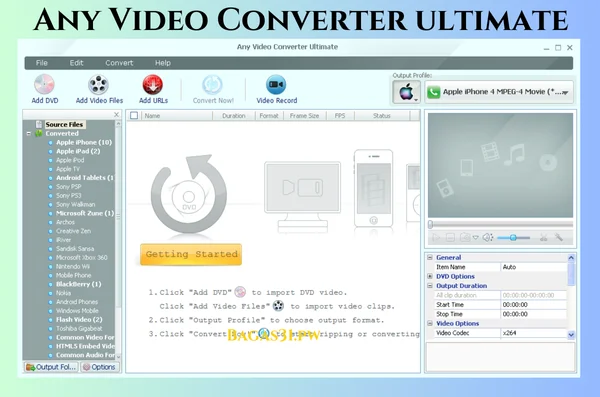
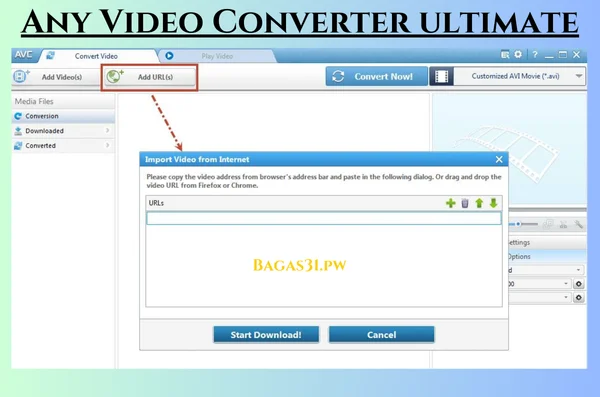
Download Any Video Converter Ultimate
Terbaru Version
Size: 76 MB
Password: 123
- Download juga:
Features of Any Video Converter Ultimate:
- User interface are available in 20 languages
- Rip DVD disc and DVD folder to videos for iPod, PSP, Zune and more
- Rip copy protected DVD movies directly without removing DVD copy protection
- Convert all kinds of video formats including high-defination videos
- Convert videos for all portable media players and mobile phones
- Extract audio from any videos and save as MP3/WMA for your mp3 player
- Take snapshot from any videos and build your own picture collection
- Support high-defination for both input and output
- Record any local and online video, capture all desktop activities
- Burn videos into DVD or AVCHD DVD movie playable on TV and DVD player
- Create HTML5 videos with embedding code ready to use for websites
- Download online videos from Nico, Google, MetaCafe, HowCast, Facebook, Liveleak, Veoh, Vevo, Vimeo, myvideo.de.
- Boost video conversion speed up to 6X faster with CUDA acceleration
- Batch add videos from hard drive and batch convert
- Customize output parameters completely as you like
- Manage your output videos files by group or output profile
- Enable or disable any output profile to display your commonly used ones only
- Built-in YouTube video downloader and converter
- Select YouTube video quality levels
- Merge several video files into a single and long one
- Clip a video into segments
- Add watermark to video
- Crop frame size to remove black bars and retain what you want only
- Adjust the brightness, contrast, saturation
- Rotate or flip or add noise/sharpen effects
- Produce output video with subtitles of your own dialogue
- Add “Flatten and add faststart to mp4 files” to enable mp4 streaming
Cara Install:
- Download file melalui link di atas.
- Ekstrak file yang sudah sobat download (dengan software 7zip, Winrar atau lainnya).
- Matikan internet.
- Jalankan installer dengan Run as Administrator.
- Ikuti proses install sampai selesai.
- Jangan buka program dulu.
- Masuk ke folder jamu/crack, jalankan crack tsb.
- Input nama bebas. Lalu klik Generate.
- Buka program. Lalu masukkan nama dan kode yang didapat dari crack. Ok.
- Sudah teraktivasi.
- Selesai. Enjoy!
