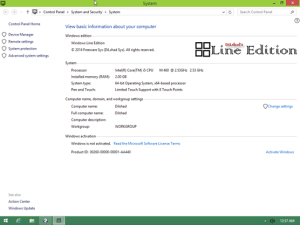Windows Line Edition x64 Free Download [Terbaru]
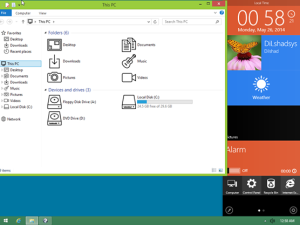
Windows Line Edition X64 adalah sebuah windows modif yang dibuat dari windows 8.1 Professional dan memiliki tampilan yang sangat nyaman dipandang mata. Jika anda bosan dengan windows 8.1 standar, maka saya sarankan anda untuk mencoba Windows Line yang kami bagikan disini. Windows Line ini bukan merupakan pirated windows, jadi tidak terdapt crack maupun patch yang ditanamkan di dalam sistem windows ini. Tetapi anda tidak perlu khawatir, karena sistem operasi dasarnya adalah windows 8.1, maka anda dapat mengaktifkan Windows Line ini menggunakan KMS Pico terbaru yang sudah pernah kami bagikan sebelumnya. Jika anda belum punya KMS Pico, silahkan klik link di bawah ini untuk mendownload KMS Pico terbaru tersebut
KMSpico 9.3.2 Final
Di dalam Windows Line ini sudah dimasukkan beberapa aplikasi yang tentunya akan menguntungkan bagi anda, karena anda tidak perlu lagi mendownload aplikasi atau program yang sudah terdapat di dalam Windows Line ini. Segera saja anda download Windows Line ini sekarang juga dan instal ke komputer atau laptop anda.
You May Also Like This:
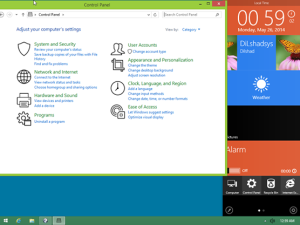
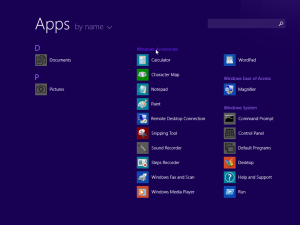
Installed Software
– CCleaner Professional
– CPU-Z 1.68
– FileZilla 3.8.0
– Notepad++ 6.5
– GIMP
– GPU-Z
– Kaspersky TDSS Killer
– On-ScreenKeyboard
– ProcessHacker
– Skype 6.11.0.102
– Start Menu Plus
– Winrar 5.0
– uTorrent
Whats’ New??
– New Eye catching themes
– New icon sets
– New Sound schemes
– New Registry settings
– Hang time ratio improved
– Added best shortcut styles
– Improved application interface
– Added RUN on start menu
– Add change theme
– Add change wallpaper
– Add desktop icon settings
– Advanced user accounting
– Clear type view
– Copy to Move to on right click
– Disable Autorun Drive
– Disable UAC
– Disable Tool Tips
– Disable Hibernate
– Don’t mark new applications
– On Right Click Freeware Sys
– Enable AVALON effects
– Enable Clear Type Tuning
– Enable DVD in media player
– Enable Glass Effect(WDM) without graphics card
– Enable MP3 Encoding on right click
– Enable slow motion windows effects
– Enable status bar in notepad
– Get rid of windows mail splash
– Give your self permission to modify all
– Grant full admin control
– DiLshad Sys Site direct link from right click (Firefox needed)
– Removed Action center Icon
– Windows speed tweaking
– Wait to kill service – 2000
– Low level hooks time out – 1000
– Hang application time out – 1000
– Menu show delay – 0
– No low disk space warning
– Process Schedule 1st Program
– Mouse Speed Increased
– Hang Ratio Decreased
– Fast Shut Down And Login
– Down Power After Shut Down
– Touch Screen Feature Added
– Grant Admin control on Right Click
– Add Admin Tools on Desktop Context Menu
– Add manage on Desktop Context Menu
– Add Move to Folder on Desktop Context Menu
– Add Copy To Folder on Desktop Context Menu
– Add Task Manager on Desktop Context Menu
– Add Take Ownship on Desktop Context Menu
– Add Register and Unregister to .dll OCX Context Menu
– 500ms Delay Aero
– Larger Taskbar Previews
– Removed Action center icon
– small Taskbar Icon
– Removed mail Splash
– Detailed Shut Down And Login
– Blocked Negative DNS Entery
– turn Off System Beep
– Turn off low Disk
Minimum Requirement
- Processor – 2 GHz or faster processor
- Memory – Recommended 1GB RAM
- Hard disk space – 20 GB
- Media drive -DVD/CD authoring requires a compatible optical drive
- Video card -DirectX 9 graphics processor with WDDM 1.0 or later driver
Note :- Please remember that at first login the theme tends to be classic like in windows 98. So right click on desktop > select change theme > select the STUDIO theme out there. After that u’ll see the normal themed appearence.
Link Download
Single Link
FireDrive
Windows Line Edition X64 (1 Gb)