Windows 7 Elementary 64 Bit Free Download [Terbaru]
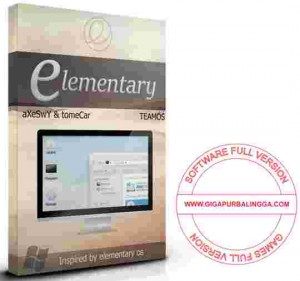
Windows 7 Elementary adalah salah satu operating system terbaru dari windows 7 yang dimodifikasi oleh beberapa orang sehingga menghasilkan windows 7 yang sangat cepat dan stabil, serta memiliki tampilan yang sangat keren. Anda para penggemar windows 7 sudah seharusnya mencoba menggunakan OS yang satu ini untuk latop anda. Di dalamnya sudah dioprek sedemikian rupa sehingga performa yang dihasilkan jauh lebih baik jika dibandingkan dengan windows 7 standar keluaran microsoft.
Ada beberapa komponen di windows yang dihilangkan karena memang fungsinya tidak terlalu penting sehingga dihilangkan agar performa dari Windows 7 Elementary ini lebih maksimal. Kemudian beberapa registry juga sengaja di disable untuk meningkatkan kinerja dari windows yang satu ini. Tetapi anda juga tidak perlu khawatir, karena walaupun beberapa fungsi di disable, Windows 7 Elementary ini tetap dapat berjalan normal layaknya windows 7 standar.
Beberapa software penting juga sudah dimasukkan ke dalam Windows 7 Elementary ini. Jadi anda tidak perlu lagi menginstal software-software tersebut. Beberapa software yang sudah dimasukkan diantaranya : microsoft office , google chrome, firefox, dan beberapa aplikasi lainnya. Jadi tunggu apalagi, segera anda download dan instal Windows 7 Elementary ini ke laptop anda.
You May Also Like This:
Components Removed
- Australia Local Pack
- Canada Local Pack
- Great Britain Local Pack
- Music and Video Examples (Ringtones)
- New Zealand Local Pack
- Tablet PC Components
Services altered
- FTP — Set to —> Disabled
- IP Helper — Set to —> Disabled
- LPD Service — Set to —> Disabled
- Offline Files — Set to —> Disabled
- Windows Event Log — Set to —> Automatic
- Security Center — Set to —> Automatic (Delayed Start)
- Windows Search — Set to —> Disabled
- Media Center Extender — Set to —> Disabled
- Net.Msmq Listener Adapter — Set to —> Disabled
- Net.Pipe Listener Adapter — Set to —> Disabled
- Net.Tcp Listener Adapter — Set to —> Disabled
- Net.Tcp Port Sharing — Set to —> Disabled
- Application Management — Set to —> Disabled
- Branch Cache — Set to —> Disabled
- Certificate Propagation — Set to —> Disabled
- Distributed Link Tracking Client — Set to —> Disabled
- Netlogon — Set to —> Disabled
- Network Access Protection Agent — Set to —> Disabled
- Parental Controls — Set to —> Disabled
- Remote Procedure Call (RPC) Locator — Set to —> Disabled
- Remote Registry — Set to —> Disabled
- Routing and Remote Access — Set to —> Disabled
- Smart Card — Set to —> Disabled
- Smart Card Removal Policy — Set to —> Disabled
- SNMP Trap — Set to —> Disabled
- Windows Connect Now – Config Registrar — Set to —> Disabled
- Windows Media Player Network Sharing — Set to —> Disabled
- Windows Process Activation — Set to —> Disabled
Tweaks
- Add ‘Admin Tools’ to Desktop context-menu
- Add ‘Open Elevated CMD here’ to Folder context-menu
- Add ‘Take Ownership’ to context-menu
- Add ‘Task Manager’ to desktop context-menu
- Remove ‘Troubleshoot Compatibility’ from context-menu
- Remove the Action Center icon
- Show ‘Computer’ on Desktop
- Show ‘Control Panel’ on Desktop
- Show ‘Network’ on Desktop
- Allow 3rd Party Themes
- Disable Drive Autorun
- Disable Last File Access Timestamp
- Disable Low Disk Space Notification
- Disable Search Online on Unknown File Extensions
- Disable Shortcut Link Resolve
- Disable Thumbnail Cache
- Increase Icon Cache
- Launch Folder Windows in a Separate Process
- Show File Extensions
- Speed Up Desktop
- Speed-up Access to AVI Media Files
- Change Setup Background
- Disable Accelerator
- Disable Default Browser Check
- Disable First Run Customize
- Faster Browsing in IE
- GPU Rendering::GPU Rendering On
- Set Google as Search Provider
- Turn On Cleartype
- Unlimited Simultaneous Downloads
- Administrative Tools::All Programs
- Games::Hide
- Help and Support::Hide
- Run::Show
- Change Logon Background
- Detailed Shutdown & Logon
- Disable Startup sound
- Disable User Account Control
- Enable MSI Service in Safe Mode
- Shut Down Quicker
- Always Unload DLLs
- Always Write Crash Dump Files
- Block Negative DNS Entries
- Disable Admin Shares
- Disable Automatic Restart on BSOD
- Disable Bandwidth Limit
- Disable CPU Parking (AMD)
- Disable Dr Watson
- Disable NTFS Encryption
- Disable Prefetch
- Disable Windows Error Reporting
- Don’t allow Windows to turn off devices
- Increase File System Memory Cache Size
- Increase RPC Packet Size
- Keep Positive DNS Entries
- Large System Cache::Enable
- Turn off system beeps
Softwares
- Microsoft Office Pro 2016 (updated)
- 7zip
- Google chrome
- Directx
- .Net Frameworks 4.6.1
- Rainmeter + Aimp3 (skin fits the theme)
- Firefox
- Java RE 8.66
- Adobe Reader DC
- uTorrent Pro
- Visual C++ Redistributable (2005 > 2013)
- Virtual Clonedrive (Optional : Require user confirmation for certificate )
- Winrar
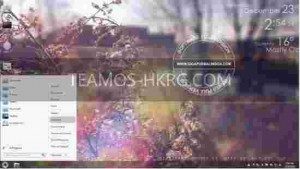

Link Download
Single Link
Turbobit
Windows 7 Elementary 2016 64 Bit (4.8 Gb)
Uptobox