Winaero Tweaker 0.16.1 Full Version Free Download [Terbaru]

Winaero Tweaker 0.16.1 adalah salah satu aplikasi customization windows 7 dan windows 10 yang cukup populer saat ini. Hal ini dikarenakan aplikasi Winaero Tweaker ini merupakan aplikasi freeware dimana kita tidak memerlukan patch atau crack untuk dapat menggunakan semua fitur yang ada di dalamnya. Fitur – fitur yang disajikan juga sangatlah lengkap dan detail. Bagi anda yang masih awam dengan windows 10 tentunya akan sangat terbantu dengan adanya aplikasi Winaero Tweaker ini. Karena anda tidak perlu lagi melakukan tweak secara manual, aplikasi ini akan memberitahu bagian mana saja yang perlu dilakukan tweak agar performa windows anda dapat berjalan dengan lebih optimal.
Setelah proses instalasi, software Winaero Tweaker ini akan otomatis mendeteksi jenis windows yang terinstal di pc atau laptop anda. Jadi anda dapat langsung menggunakan aplikasi Winaero Tweaker ini tanpa perlu melakukan konfigurasi apapun lagi.
Features
- Information – View information about your PC hardware and OS.
- Aero Colors – Change all Windows Aero settings including those which can’t be changed with Control Panel.
- Aero Lite – Activate the hidden Aero Lite theme.
- Alt+Tab Appearance – Change hidden secret options of the Alt+Tab dialog.
- Colored Title Bars – Enable colors for window title bars in Windows 10.
- Dark Color Scheme – Here you can enable the dark color scheme for Windows 10 system settings and apps.
- Inactive Title Bars Color – Change the color of inactive title bars in Windows 10.
- Disable Aero Shake – Disable or enable the Aero Shake feature.
- Disable Driver Updates – Turn off driver updates in Windows Update.
- Disable Web Search – Disable Web Search in taskbar and Cortana in windows 10.
- Disable Action Center – Disable or enable the Action Center feature in Windows 10.
- Disable Live Tiles – Disable Live Tiles all at once for Universal(Metro) apps.
- Activate Windows Photo Viewer – Activate Windows Photo Viewer in Windows 10.
- Auto-update Store apps – Disable or enable auto-update of Store apps in Windows 10.
- Disable Cortana – Disable Cortana in Windows 10.
- Disable Windows Defender – Disable Windows Defender in Windows 10.
- Microsoft Edge Download Folder – Change the default download folder in Microsoft Edge.
- Stop Unwanted Apps – Stop unwanted apps Windows installs automatically.
- Windows Defender Tray Icon – Show or hide Windows Defender tray icon.
- App Switcher Hover Timeout – Change the App Switcher hover timeout delay.
- Charms Bar Hover Timeout – Change the Charms Bar hover timeout delay.
- Modern App Closing Options – Speed up closing time of Metro apps for mouse and touch.
- Start Screen Power Button – Show or hide the Power button on the Start screen.
- Disable Telemetry – Prevent Windows 10 from spying on you.
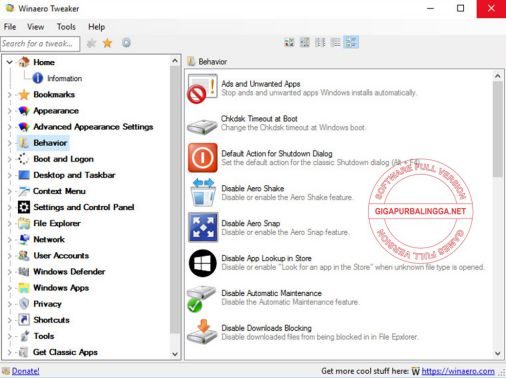
Link Download
ZippyShare
Mirrored