Eset Nod32 LiveCD 18.05.2016 Full ISO Free Download [Terbaru]
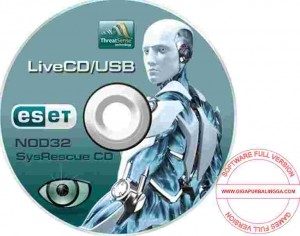
Eset Nod32 LiveCD adalah software yang sangat berguna untuk menghapus virus dan malware yang berada di komputer anda, ketika mereka melumpuhkan system windows anda dan windows anda tidak bisa booting secara normal. LiveCD Eset merupakan solusi terbaik bagi anda untuk mengatasi virus berbahaya yang menyerang windows di komputer atau laptop anda.
Eset Nod32 LiveCD ini dapat melakukan booting sendiri tanpa melalui booting windows, untuk kemudian menscan seluruh system windows di komputer anda dan menghapus semua virus atau malware yang menyerang komputer anda tersebut. Selain itu LiveCD Eset ini juga dilengkapi dengan antivirus yang lebih baik dibanding dengan antivirus Eset Nod32. Bahkan mereka menjamin dapat menghapus semua virus dan file yang terinfeksi oleh maware secara sempurna yang bahkan tidak dapat dideteksi oleh antivirus standar lainnya.
Jadi anda tidak perlu terburu-buru untuk menginstal ulang PC anda jika komputer anda gagal booting yang disebabkan oleh virus atau malware berbahaya. Lebih baik anda coba dulu scan komputer anda menggunakan Eset Nod32 LiveCD ini. Program ini dapat anda dijalankan di semua versi windows, mulai dari windows xp, windows 7, windows vista, windows 8, dan juga windows 8.1, kemudian juga dapat dijalankan di system windows 32 bit maupun 64 bit.
How To Use Eset Nod32 LiveCD
- Download the ISO image of the LiveCD.
- Burn the ISO image to a CD-disk
- Added “boot disk ESET” on CD (DVD)-Disc:
In Windows 7, an opportunity to record disc images in ISO format regular operating system tools. If you are using another operating system Windows, you have to use additional software for burning ISO-images (many of them free).
In Windows 7/8 ISO-image recording on CD (DVD) drive, follow these steps: - Right-click on the mouse do file with the extension. Iso and choose the option “Open with”- “means writing disk Windows”;
- Once open dialogue recording discs, you need to select the drive you will
used for recording, insert the disk; - Press the “Record”. After some time, depending on the file size ISO-image and the recording speed, the drive is ready and you can use it for other purposes.
- Added “boot disk ESET” on CD (DVD)-Disc:
- Put the CD with a recorded image LiveCD .
- Restart the computer.
- Wait for the drive and proceed to clean the system from viruses.
Best way is to download mode “ESET live-CD Graphics mode” – thus there is a full-fledged desktop and can run a scan on your computer
Year: 2016
Platform: Windows XP/2003/Vista/7 / 8 / 8.1 [x86/x64]
Language: ML / English
Link Download
MirrorCreator
Eset Nod32 LiveCD 18.05.2016 Full ISO (218 Mb)