Adobe Illustrator 2020 24.0.0.330 Full Version Download {Terbaru}
Download Adobe Illustrator 2020 24.0.0.330 Full Version merupakan software dengan fungsi untuk membuat sebuah vektor desain maupun fungsi yang lebih kompleks lainnya. Software ini cukup terkenal dalam dunia digital kreatif untuk membuat berbagai macam desain seperti logo, vektor dll. Tentu tidak kalah handal dengan pesaingnya, Corel Draw.
Nah, kali ini Adobe merilis versi ter-update Adobe Illustrator 2020 yaitu versi 24.0.0.330. Tentu dengan berbagai macam perbaikan bugs serta beberapa improvements. Tanpa berpanjang lebar, silakan download versi terbaru melalui link yang disediakan.
Screenshots:
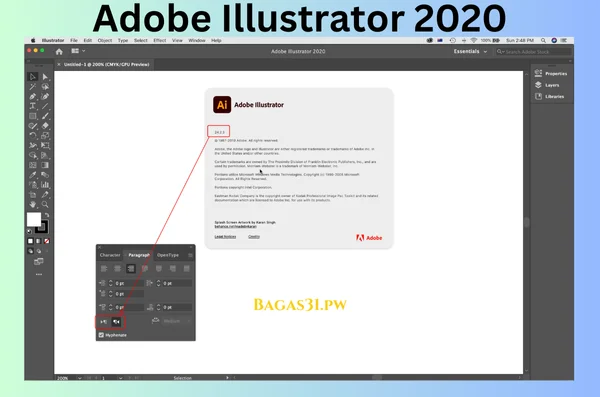
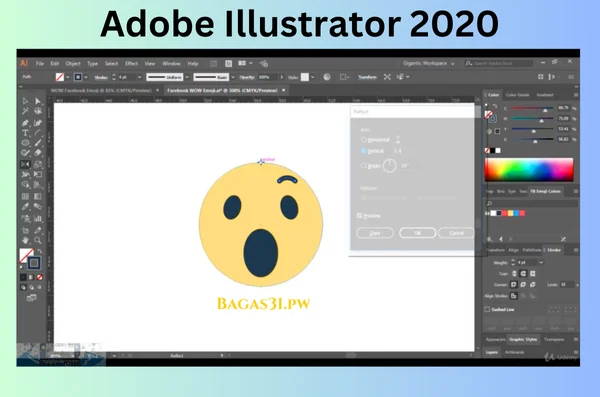
Features of Adobe Illustrator 2020
- Panel properti yang ditingkatkan untuk akses kontrol yang lebih cepat
- Fitur pemeriksaan ejaan otomatis untuk teks
- Penggambaran dan pengeditan real-time untuk kinerja yang lebih baik
- Gradien bebas bentuk yang ditingkatkan untuk membuat transisi warna yang kompleks
- Pembuatan dan pengeditan jalur yang disederhanakan dengan alat yang lebih baik
- Integrasi dengan Adobe Fonts untuk akses mudah ke ribuan font
- Dukungan dokumen cloud yang ditingkatkan untuk kerja tanpa hambatan di berbagai perangkat
- Dukungan yang lebih baik untuk seni vektor dan ilustrasi yang kompleks
- Fitur potong, salin, dan tempel artboard baru
- Kinerja dan stabilitas yang ditingkatkan untuk file besar
- Tooltip dan tutorial di layar yang ditingkatkan untuk pembelajaran yang lebih mudah
- Pemilih tema warna baru untuk akses cepat ke palet warna
- Integrasi lanjutan dengan aplikasi Adobe Creative Cloud lainnya
- Opsi ekspor aset yang ditingkatkan untuk web, cetak, dan mobile
- Antarmuka pengguna yang ditingkatkan untuk kustomisasi dan efisiensi alur kerja yang lebih baik
Download Adobe Illustrator 2020
Terbaru version
Size: 1.37 GB
Password: 123
System Requirements:
- Processor: Multicore Intel processor (with 64-bit support) or AMD Athlon 64 processor
- Operating system: Microsoft Windows 7 with Service Pack 1, Windows 10*
- RAM: 8 GB of RAM (16 GB recommended)
- Hard disk: 2 GB of available hard-disk space for installation; additional free space required during installation; SSD recommended
- Monitor resolution: 1024 x 768 display (1920 x 1080 recommended)
- To use Touch workspace in Illustrator, you must have a touch-screen-enabled tablet/monitor running Windows 10 (Microsoft Surface Pro 3 recommended).
- GPU: OpenGL 4.x
- Optional: To use GPU Performance: Your Windows should have a minimum of 1GB of VRAM (4 GB recommended), and your computer must support OpenGL version 4.0 or greater.
Whats New 24.0.0.330 (November 2019):
- Path simplification: Easy and quick editing of complex paths by reducing the number of anchor points.
- Auto spell-check: All spelling errors highlighted right in the document as soon as you type the text.
- Background save and export: Quick save and export of files. Now, you don’t need to wait to resume work on
- other tasks.
- In-app troubleshooting support: Troubleshooting support right when you run into an issue while opening or
- saving files.
- Faster and quicker effects: Faster rendering when applying Drop Shadow, Blur, and Inner and Outer glow
- effects.
- Onboarding resources: New self-serve learning resources, such as guided tutorials available within Illustrator
- to help you get started.
- Other enhancements: Better product stability, application performance, and user experience.
Cara Install:
- Download file melalui link di atas.
- Uninstall versi sebelumnya (jika ada).
- Matikan koneksi internet. Wajib.
- Ekstrak file dengan Winrar atau software sejenis.
- Jalankan setup installer Adobe Illustrator.
- Buka Adobe Illustrator. Done. Sudah bisa digunakan dan Full Version.
- Nyalakan kembali koneksi internet.
- Selesai. Enjoy!
Note:
- Disarankan untuk block Adobe Illustrator di Windows Firewall.
- Not supported on Windows 10 versions 1507, 1511, 1703, and 1709.