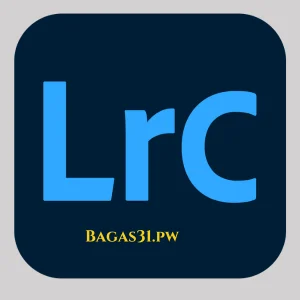Adobe Photoshop Lightroom Classic 2020 v9.4.0.10 Full Version Download {Terbaru}
BAGAS31.pw – Adobe Photoshop Lightroom Classic 2020 v9.4.0.10 Full Version merupakan sebuah software photo editing dari Adobe yang dibuat untuk Windows, MacOS, dan bahkan juga untuk mobile seperti iOS dan Android. Berbeda dengan Adobe Photoshop, pada Adobe Photoshop Lightroom Classic 2020 ini editing lebih ke arah pengaturan warna untuk mendalami atau mengubah mood pada sebuah foto. Yang saya bagikan ini merupakan versi terbaru dai seri ini di mana sudah dilakukan optimalisasi dari versi-versi sebelumnya. So, buat kamu yang membutuhkan software ini, silahkan langsung aja download melalui link di bawah.
Screenshot:
System Requirements :
- Intel or AMD processor with 64 bit support.
- Windows 7 SP1, Windows 8.1 (64 bit) or Windows 10 version 1511 or higher (64 bit)
- 4 GB RAM (12 GB recommended)
- 1024 x 768 display.
- 2 GB of hard disk space available for program installation.
Download Adobe Photoshop Lightroom Classic 2020
Terbaru version
Size: 1.27 MB
Password: 123
Note :
- Cara Download melalui Google Drive: http://bit.ly/GoogleDriveBAGAS31
- Cara Mengatasi Limit Kuota Google Drive: http://bit.ly/LimitGoogleDriveBAGAS31
You May Also:
How to Install?
- Download Adobe Photoshop Lightroom Classic 2020 9.2.0.10 melalui link di atas,
- Matikan koneksi internet terlebih dahulu,
- Ekstrak file yang telah didownload,
- Jalankan Set-up.exe, lalu install seperti biasa dan tunggu hingga selesai,
- Buka folder Jamu, lalu copy seluruh isinya dan paste-kan di folder instalasi,
(C:Program FilesAdobeAdobe Lightroom Classic) - Done, enjoy!